OSHA’s Improve Tracking of Workplace Injuries and Illnesses has July 1, 2018 as the compliance deadline to submit your 2017 OSHA Log information.
The rule requires affected employers to electronically submit injury and illness data through the Injury Tracking Application (ITA) Launch Page.
Who Must Comply
The rule applies to two groups:
- establishments with 250 or more employees must electronically submit information from OSHA Forms 300 (Log of Work-Related Injuries and Illnesses), 300A (Summary of Work-Related Injuries and Illnesses), and 301 (Injury and Illness Incident Report).
- establishments with 20-249 employees that are classified in certain industries with historically high rates of occupational injuries and illnesses.
- Note: the ‘high hazard list’ does include construction and manufacturing as whole industries, which encompasse a lot of businesses across the country.
- Note: the following OSHA-approved State Plans have not yet adopted the requirement to submit injury and illness reports electronically: CA, MD, MN, SC, UT, WA and WY. State Plans have six months to create equal or more stringent versions of the federal rule.
Compliance Timeline
The requirement became effective on January 1, 2017. The new reporting requirements will be phased in:
- By December 31, 2017, you should have (hopefully) submitted your 2016 data.
- In 2018, covered establishments:
- with 250 or more employees must submit information from all completed 2017 forms (300A, 300, and 301) by July 1, 2018, and
- covered establishments with 20-249 employees must submit information from their completed 2017 Form 300A by July 1, 2018.
- Beginning in 2019 and every year thereafter, covered establishments must submit the information by March 2.
How To Comply
To begin, launch OSHA’s secure website – Injury Tracking Application (ITA). The site offers three options for data submission: (1) manually enter data into a web form; (2) upload a CSV file to process single or multiple establishments at the same time; or (3) users of automated recordkeeping systems will have the ability to transmit data electronically via an API (application programming interface).
Once in the ITA, you’ll need to create an account – entering basic information such as name, company, email, phone number, and a user name. Then once your email is confirmed, you’ll have to create your establishment – entering information as the establishment name, address, and NAICS Code. Finally, submit your data through a simple four-step process.
The photos below show the ITA website, and how you’ll be prompted to submit your establishment data:
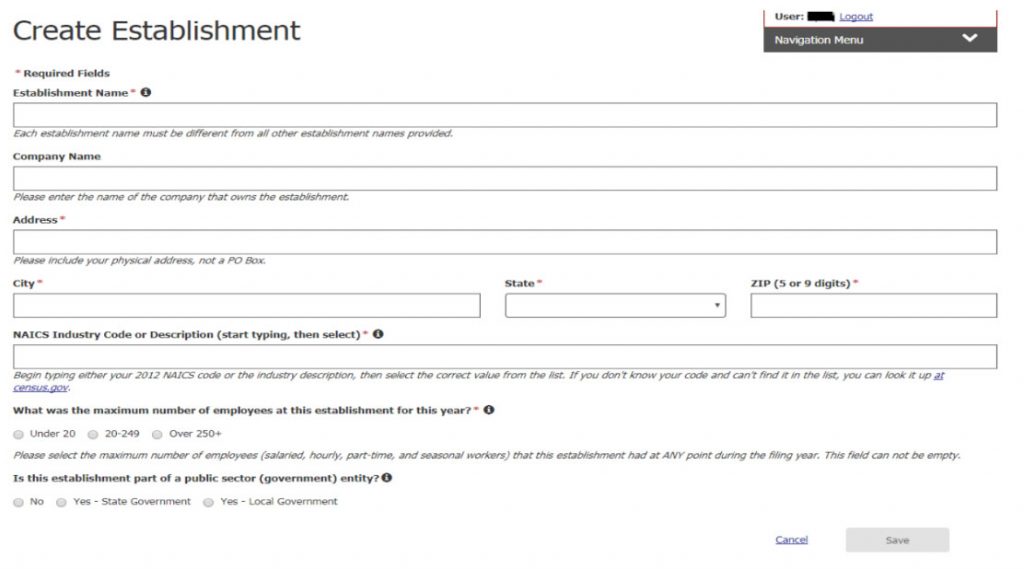
Once you’ve created your establishment, you’ll need to submit your OSHA 300A log.
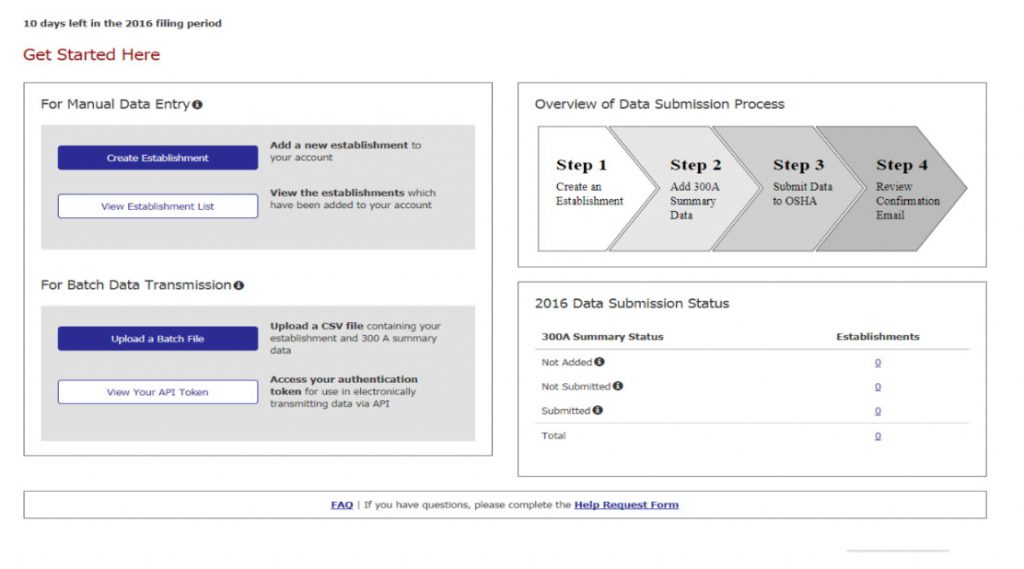
For questions and/or more information about this brief, contact your Vista Safety Representative:
Roger M. Paveza, CRIS  President
President
847.951.7544 
Kyle Cochran, CSP  Sr. Vice President
Sr. Vice President
812.201.7150 
Eric A. White, CHST, CRIS  Sr. Vice President
Sr. Vice President
708.560.6244 
Muhummad Starks  Safety Consultant
Safety Consultant
720.937.5087 
Any information and/or recommendations contained herein have been compiled from sources believed to be reliable and represent the best current opinion on the subject. No warranty, guarantee, or representation is made by Vista Safety Consulting, LLC as to the absolute correctness or sufficiency of any information contained herein. This information is advisory and designed to assist clients with the implementation, management, and control of their own safety program and activities. Vista Safety Consulting, LLC assumes no responsibility for the implementation, correction, or control of any conditions or recommendations identified herein, and is thereby not liable for any health and safety violation(s) and/or injuries on a site.


